Cách 1:
Link Mediafire : shutdown.zip
Link Mega : shutdown.zip
Link GoogleDrive : shutdown.zip
Link Mediafire : shutdown.zip
Link Mega : shutdown.zip
Link GoogleDrive : shutdown.zip
Đầu tiên các bạn download file shutdown.zip về máy tính.
Giải nén bằng Winrar (Download WinRar), sau đó chạy file shutdown.reg, một bảng thông báo hiện lên các bạn chọn Yes. Ra ngoài màn hình desktop, click chuột phải và tận hưởng thành quả.
Cách 2:
Các bạn mở Notepad và thêm đoạn mã sau:
Windows Registry Editor Version 5.00
[HKEY_CLASSES_ROOT\DesktopBackground\Shell\Shut Down Computer]
"icon"="shell32.dll,-28"
"Position"="Bottom"
[HKEY_CLASSES_ROOT\DesktopBackground\Shell\Shut Down Computer\command]
@="shutdown.exe -s -t 00 -f"
[HKEY_CLASSES_ROOT\DesktopBackground\Shell\Restart Computer]
"icon"="shell32.dll,-290"
"Position"="Bottom"
[HKEY_CLASSES_ROOT\DesktopBackground\Shell\Restart Computer\command]
@="shutdown.exe -r -t 00 -f"
[HKEY_CLASSES_ROOT\DesktopBackground\Shell\Lock Computer]
"icon"="shell32.dll,-48"
"Position"="Bottom"
[HKEY_CLASSES_ROOT\DesktopBackground\Shell\Lock Computer\command]
@="rundll32.exe user32.dll, LockWorkStation"
[HKEY_CLASSES_ROOT\DesktopBackground\Shell\Sign out]
"icon"="shell32.dll,-45"
"Position"="Bottom"
[HKEY_CLASSES_ROOT\DesktopBackground\Shell\Sign out\command]
@="shutdown.exe -L"
[HKEY_CLASSES_ROOT\DesktopBackground\Shell\Hibernate Computer]
"icon"="imageres.dll,-1013"
"Position"="Bottom"
[HKEY_CLASSES_ROOT\DesktopBackground\Shell\Hibernate Computer\command]
@="Shutdown -h"
[HKEY_CLASSES_ROOT\DesktopBackground\Shell\Sleep Computer]
"Icon"="powercpl.dll,-514"
"Position"="Bottom"
[HKEY_CLASSES_ROOT\DesktopBackground\Shell\Sleep Computer\command]
@="rundll32.exe powrprof.dll,SetSuspendState 0,1,0"
[HKEY_CLASSES_ROOT\DesktopBackground\Shell\Shut Down Computer]
"icon"="shell32.dll,-28"
"Position"="Bottom"
[HKEY_CLASSES_ROOT\DesktopBackground\Shell\Shut Down Computer\command]
@="shutdown.exe -s -t 00 -f"
[HKEY_CLASSES_ROOT\DesktopBackground\Shell\Restart Computer]
"icon"="shell32.dll,-290"
"Position"="Bottom"
[HKEY_CLASSES_ROOT\DesktopBackground\Shell\Restart Computer\command]
@="shutdown.exe -r -t 00 -f"
[HKEY_CLASSES_ROOT\DesktopBackground\Shell\Lock Computer]
"icon"="shell32.dll,-48"
"Position"="Bottom"
[HKEY_CLASSES_ROOT\DesktopBackground\Shell\Lock Computer\command]
@="rundll32.exe user32.dll, LockWorkStation"
[HKEY_CLASSES_ROOT\DesktopBackground\Shell\Sign out]
"icon"="shell32.dll,-45"
"Position"="Bottom"
[HKEY_CLASSES_ROOT\DesktopBackground\Shell\Sign out\command]
@="shutdown.exe -L"
[HKEY_CLASSES_ROOT\DesktopBackground\Shell\Hibernate Computer]
"icon"="imageres.dll,-1013"
"Position"="Bottom"
[HKEY_CLASSES_ROOT\DesktopBackground\Shell\Hibernate Computer\command]
@="Shutdown -h"
[HKEY_CLASSES_ROOT\DesktopBackground\Shell\Sleep Computer]
"Icon"="powercpl.dll,-514"
"Position"="Bottom"
[HKEY_CLASSES_ROOT\DesktopBackground\Shell\Sleep Computer\command]
@="rundll32.exe powrprof.dll,SetSuspendState 0,1,0"
Các bạn lưu lại dưới định dạng file .reg và chạy file
Cách xóa Shutdown , Restart trong menu chuột phải
Các bạn mở khung Run ( mở nhanh bằng cách nhấn tổ hợp phím window + R) gõ regedit , và xóa file Shell theo đường dẫn HKEY_CLASSES_ROOT\DesktopBackground\Shell.

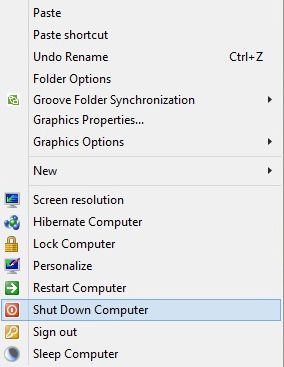






No comments: